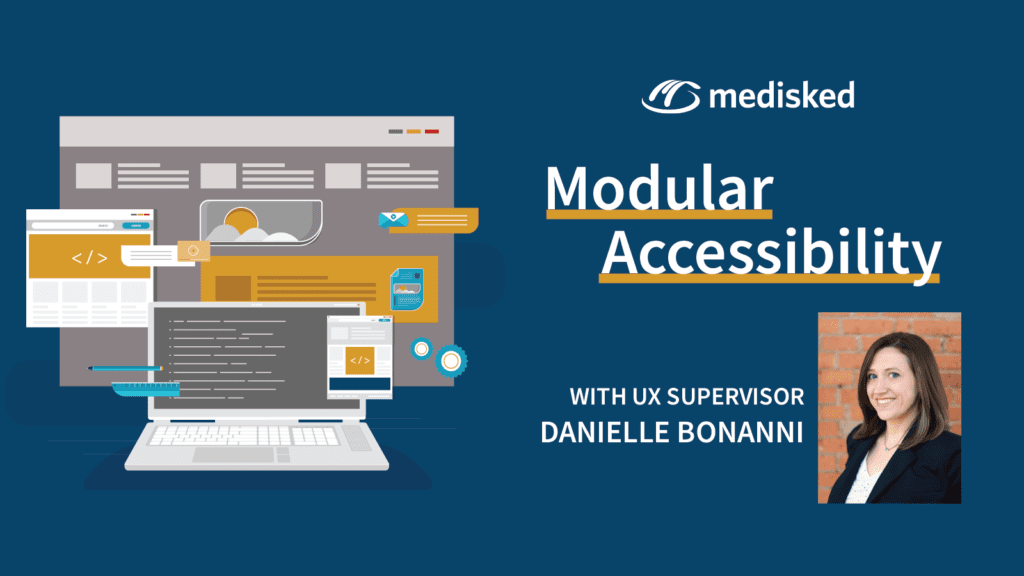MediSked is dedicated to making an inclusive software experience for all users by building and making enhancements to include accessibility.
There are a lot of approaches to ensuring accessibility in existing Electronic Health Record (EHR) software. With the suite of products available at MediSked, we are making accessibility enhancements to existing solutions by addressing it at the module level.
Here are a few of the ways that MediSked has been ensuring accessibility is included into modular functionality as a part of our standard practice.
Using Third-Party Components with Accessibility Built-In
When building a form or report page that uses standard components like dropdowns, grids/tables, check boxes, etc., choosing a third-party library of components that has accessibility built-in by default is an efficient and reliable way to make sure things like keyboard navigation is covered.
In addition to providing built-in accessibility, licensing, or using a third-party library may provide additional resources or support when it comes to implementation or troubleshooting.
Some good libraries that include accessibility are the Deque University Code Library, which is built and maintained by one of the leaders in accessible technology. Kendo UI for jQuery is another example resource.
Include on Every Ticket
For every relevant ticket, MediSked includes specific accessibility success criteria for engineering and testing teams to make sure there’s Level AA (or Level A minimum) compliance based on the WCAG 2.1 guidelines.
When defining UX requirements for development work, we include a detailed list of the primary accessibility categories to test for in each deliverable that link back to detailed success criteria for that category (ex: browser zoom, keyboard navigation) and more details on how to build it accessible.
All new hires in our product, engineering, QA, and user experience orgs go through required accessibility training as part of onboarding, and existing hires are presented refresher trainings on a regular basis. This helps ensure that everyone involved in accessibility tickets has a full understanding of accessibility concepts and best practices.
Accessibility Audit
Fully auditing an entire platform is an extensive and time-intensive activity. Having a professional accessibility audit done is a reliable way to ensure there are no gaps in accessibility throughout the platform, have a comprehensive list of issues, and be able to prioritize specific items for enhancements. This can also be a worthwhile investment for organizations or teams that don’t know where to start their accessibility efforts, are looking to train employees on best practices, or institute or reinforce a culture of accessibility.
From 2019-2020 MediSked conducted a thorough audit of the MediSked Portal platform. This allowed us to better understand and prioritize opportunities for improvement, make those enhancements based on the audit findings, and produce a conformance report to speak to the overall level of accessibility for the platform.
As part of our ongoing investments in accessibility-centered design, we’ve been conducting rotating audits on our platforms each year to ensure accessibility is built into our annual product roadmaps.
Check Early and Often
Having engineers check their work early and often for accessibility issues before it goes to QA is an efficient way to catch things sooner than later. The following are the tools standardized for our teams use:
- Software engineers utilize the Axe Chrome extension tool to check their work before submitting completed development items to our QA teams
- Both engineering and QA teams utilize the NVDA screen reader to manually test for screen reader issues
It can be a daunting task to become fully compliant with accessibility criteria, but these are the ways that MediSked has adopted a culture of accessibility to ensure an inclusive experience for all users.